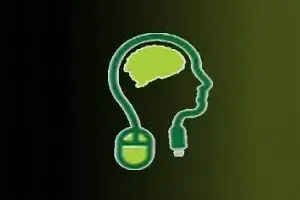FRP Hijacker is a small FRP removal tool developed by GSM Hagard. The tool helps to unlock FRP lock in Download and ADB mode. Also, the most important feature of this tool is making ABD Enable files from combination files.
On the current page, you will get the direct link to download the original FRP Hijacker Tool for Windows. We have shared it as a zip file including the important USB Driver.
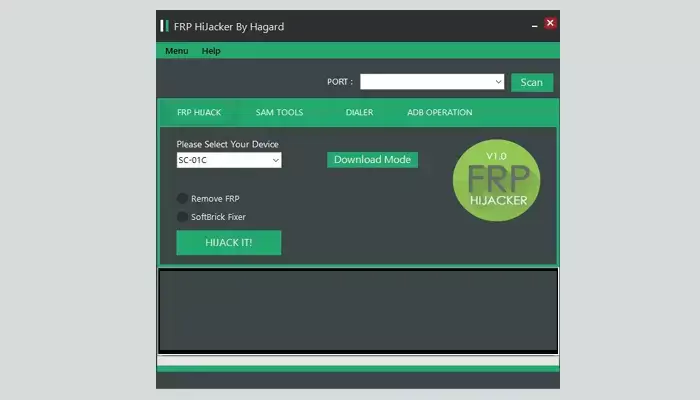
Download FRP Hijacker Tool For Windows
The tool unlocks the FRP lock on Samsung devices powered by Android 5.1.1 – 7.0. Click on the following mirror links to get it.
Tool Name: FRP_HIJACKER_v1.0.zip
Author: Hagard Team
Installer Password: www.gsmhagard.com
| VERSION | LINK:1 | LINK:2 |
|---|---|---|
| v1.0 (Latest) | Direct | AFH |
How To Bypass FRP Using Hijacker Tool?
- Firstly, download the FRP Hijacker tool on your computer.
- Install Samsung USB Driver.
- Now, open the tool and choose the device model.
- Connect your device to the computer in Download mode.
- After connecting your device to the computer, choose Remove FRP then click on HIJACK IT!.
- After clicking on HIJACK IT, you will see the FRP Remove ..OK message and your device will reboot automatically.
- Now, wait a few minutes to boot your device fully.
- After booting your device fully, make a factory reset from the device settings.
Readme once
Credit: FRP Hijacker is created and distributed by GSM Hagard Team. So, full credit goes to them for sharing it for free.
Use Latest Version: We recommend using the latest version of this tool. Because, the new features are added, and bugs are fixed in the latest version.
Samsung USB Driver: If you are looking for the latest Samsung USB Driver for Windows. Then, click here to download Samsung USB Driver.